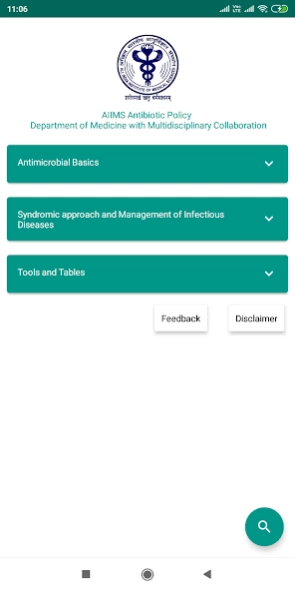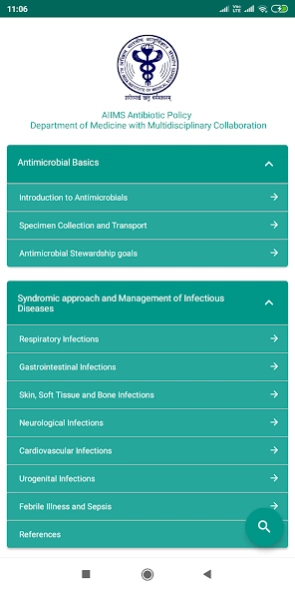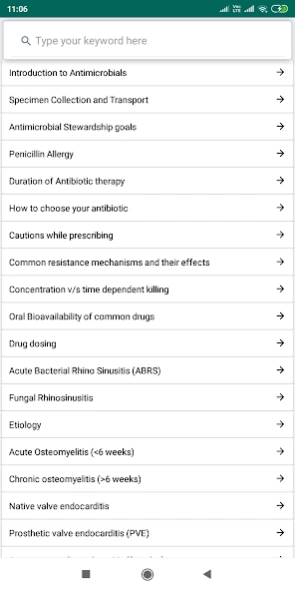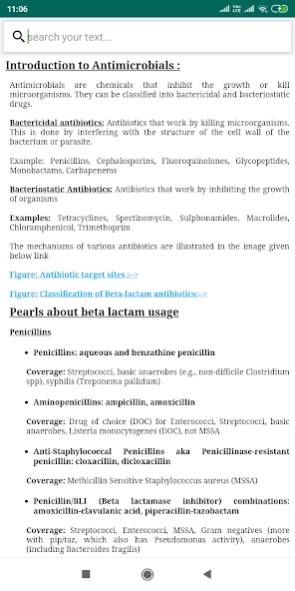AIIMS Antibiotic Policy
Free Version
Publisher Description
AIIMS Antibiotic Policy - This app has been developed by the Department of Medicine, AIIMS New Delhi.
This application has been developed by the Department of Medicine, AIIMS New Delhi, with inputs from various surgical and medical disciplines at the institute. The antibiotic policy has been developed based on the hospital antibiogram and available recent literature. Also, this policy has been developed keeping the adult population in mind and should not be extrapolated to the paediatric age group. User discretion is advised when following this policy document, as antibiotic choice should be guided by the local antibiogram.
This is the first such initiative from the department of Medicine at AIIMS. We expect users to provide us with constructive feedback's in order to help us in regularly updating the content as well as to make it error free.
About AIIMS Antibiotic Policy
AIIMS Antibiotic Policy is a free app for Android published in the Teaching & Training Tools list of apps, part of Education.
The company that develops AIIMS Antibiotic Policy is AIIMS, New Delhi. The latest version released by its developer is 1.0.
To install AIIMS Antibiotic Policy on your Android device, just click the green Continue To App button above to start the installation process. The app is listed on our website since 2019-11-01 and was downloaded 13 times. We have already checked if the download link is safe, however for your own protection we recommend that you scan the downloaded app with your antivirus. Your antivirus may detect the AIIMS Antibiotic Policy as malware as malware if the download link to com.aiimsantibioticpolicy is broken.
How to install AIIMS Antibiotic Policy on your Android device:
- Click on the Continue To App button on our website. This will redirect you to Google Play.
- Once the AIIMS Antibiotic Policy is shown in the Google Play listing of your Android device, you can start its download and installation. Tap on the Install button located below the search bar and to the right of the app icon.
- A pop-up window with the permissions required by AIIMS Antibiotic Policy will be shown. Click on Accept to continue the process.
- AIIMS Antibiotic Policy will be downloaded onto your device, displaying a progress. Once the download completes, the installation will start and you'll get a notification after the installation is finished.